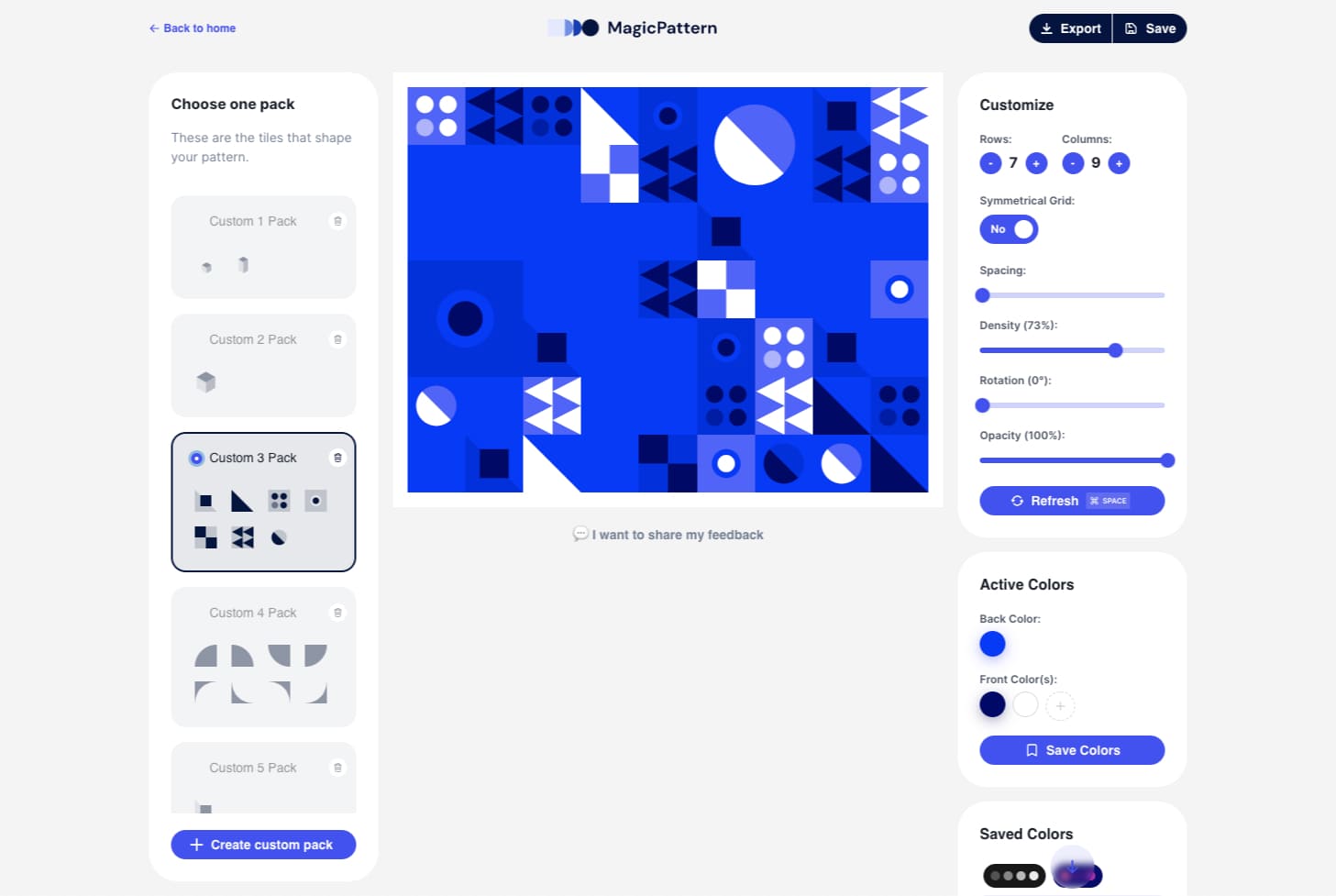What's a seamless pattern?
A seamless pattern is an image that can be placed side-by-side with copies of itself without any visible seams or interruptions on the content. Then, you can repeat the image and create a pattern that can go on infinitely to create unique backgrounds, text effects, or brand elements.
How to create a seamless pattern tile?
Today, you learn how to create a seamless pattern tile in a few seconds.
We'll use the Seamless pattern generator from MagicPattern and our rich shape collection. Of course, you can upload your own SVG file and create a background pattern from them.
1. Pick a shape from the gallery (or upload yours)

Open the 'Choose Pattern' menu and pick your favorite shape. Otherwise, you can upload your own SVG.
2. Set the canvas ratio to 1:1 (aka square)

Open the "Canvas Size" menu and click more options to set the ratio and custom size for the canvas. Choose 1:1 to make the canvas square and type in the final exported file dimensions.
3. Set the scale option to 100%
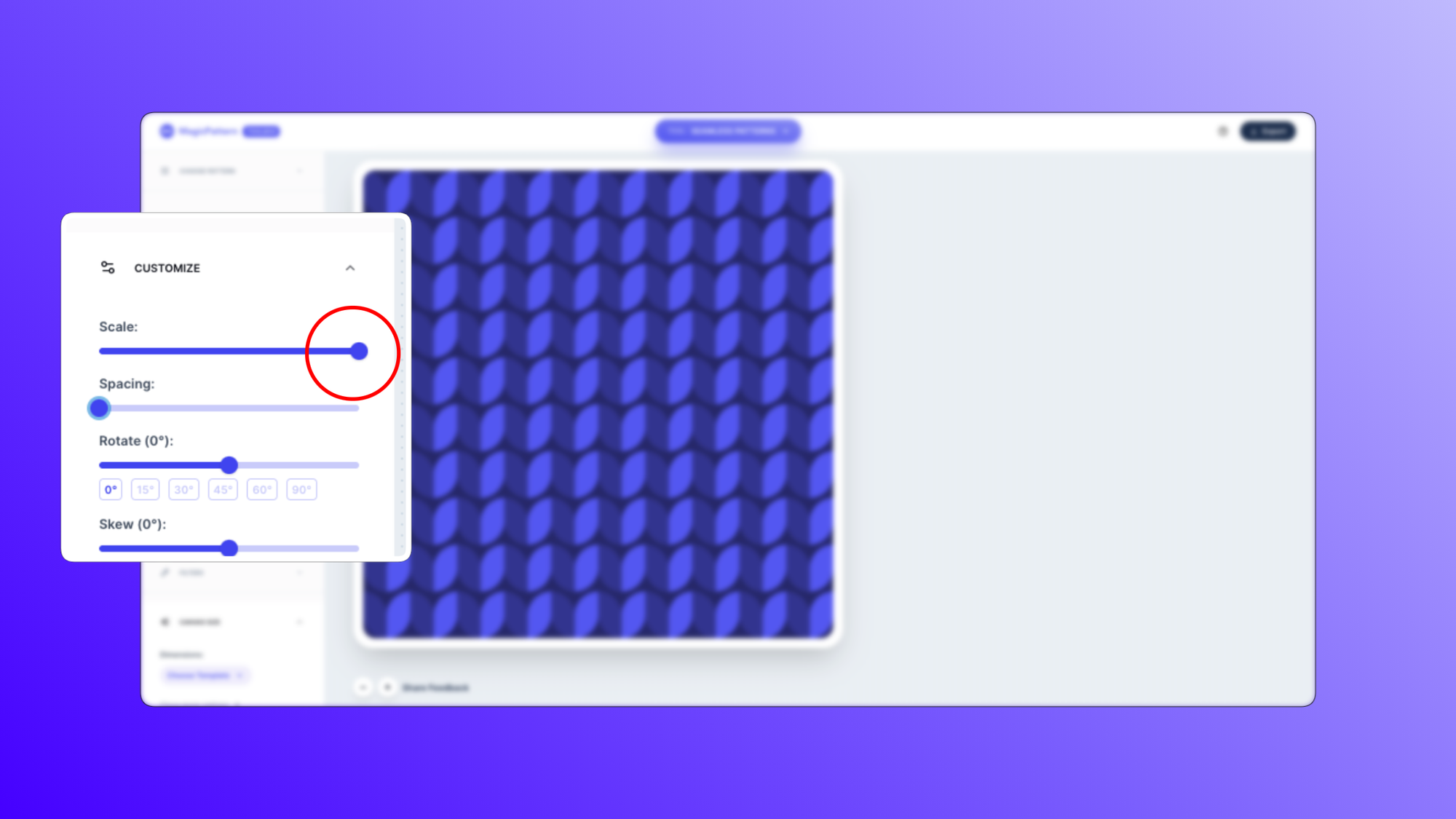
Open the "Customize" menu and set the Scale option to its max value. You can toggle all the other options, except rotation and skew because it will destroy the seamless effect.
You can change colors and play around with all the other options now.
4. Export the canvas as a seamless tile
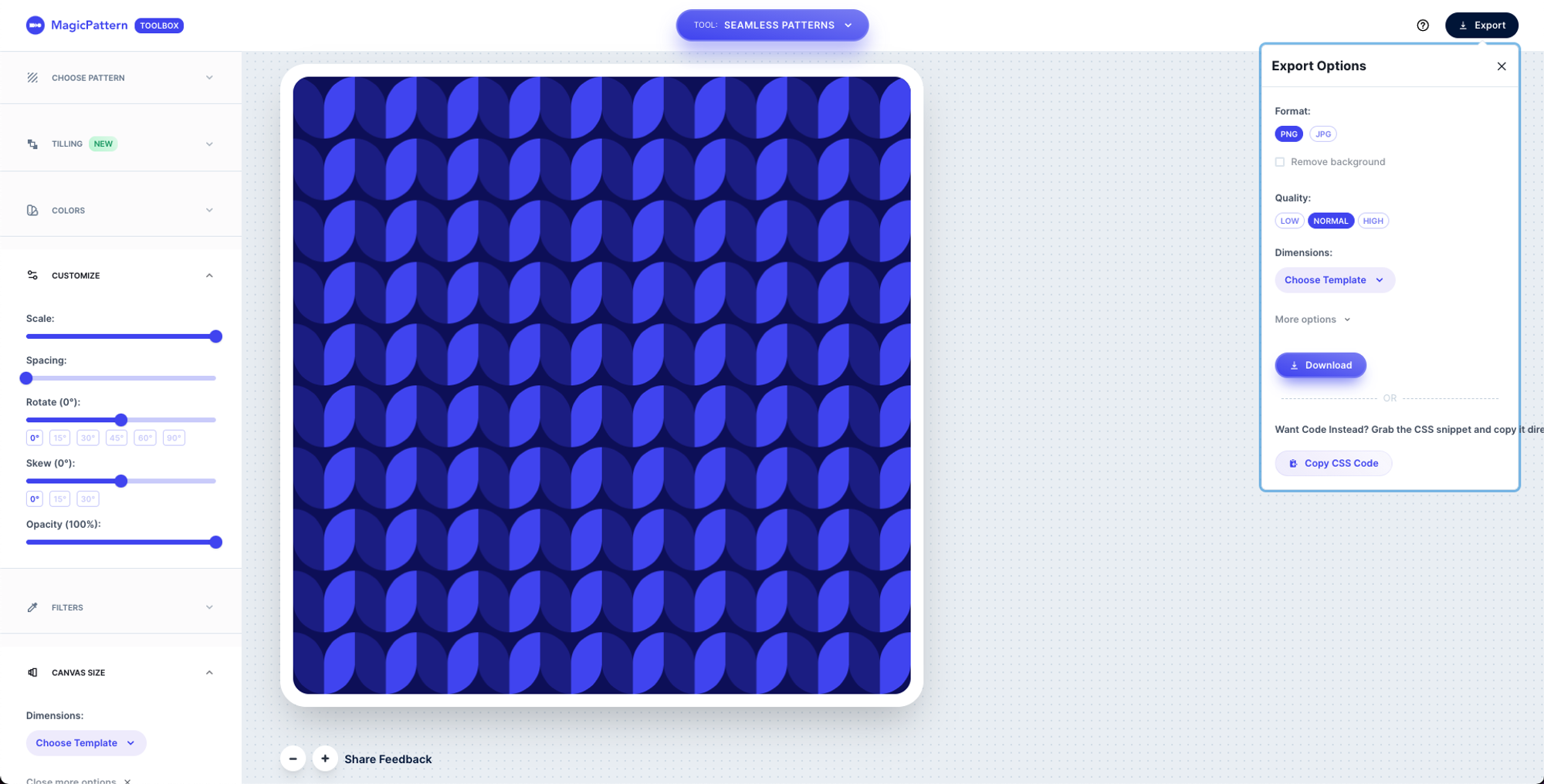
Click the Export button on the top right corner and pick your exporting quality, and format. You're ready to go!