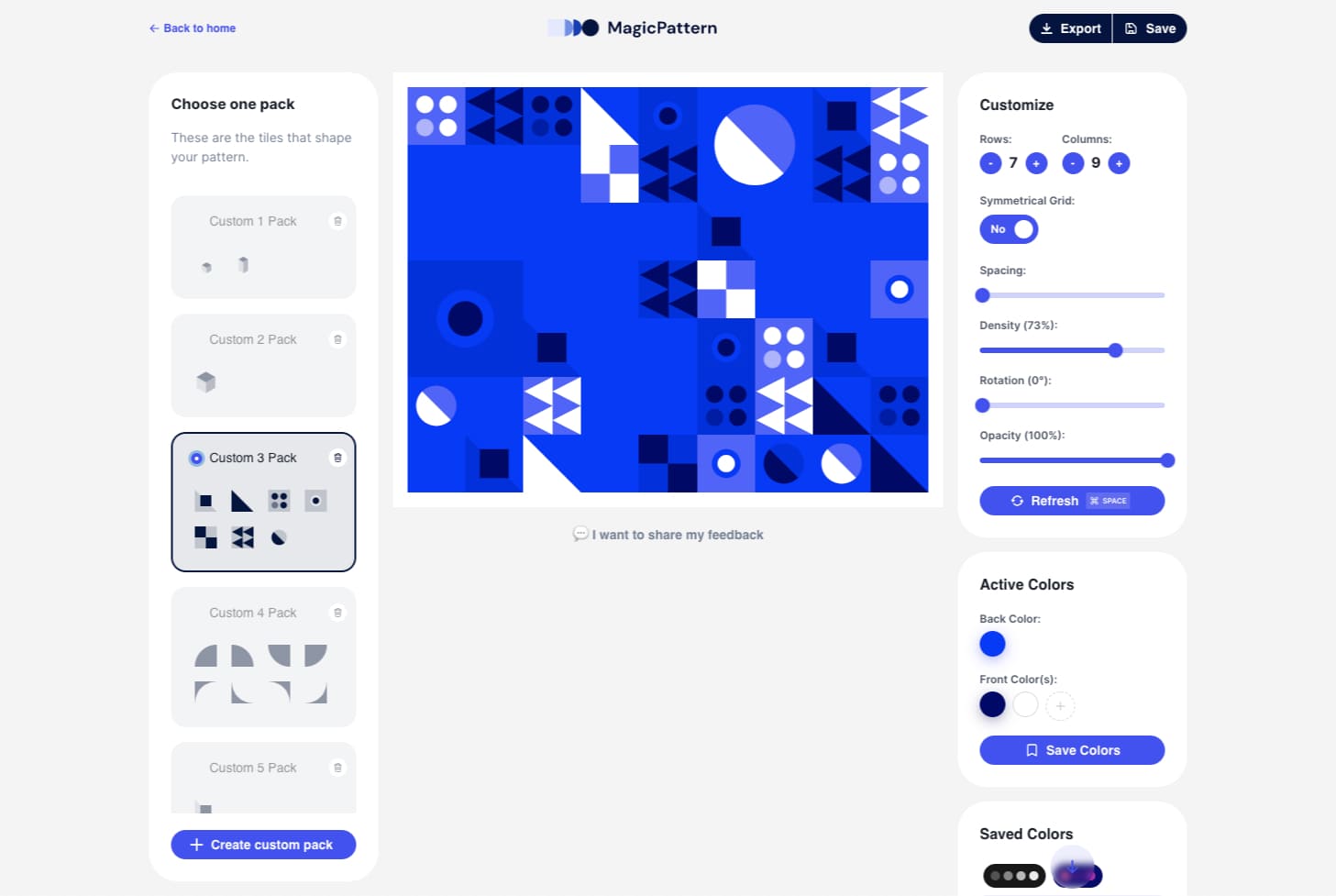Follow this tutorial to learn how to create and import a custom pack into MagicPattern tools.
📼 TLDR: Watch the in-depth tutorial video
The process to create your custom shapes for a MagicPattern pack is pretty straightforward. However, there are a few things to keep in mind to make sure that your shapes are imported 100% correctly!
For this tutorial, I'm gonna use Figma because it's a free tool that anyone can use. But everything is applicable to other tools (like Sketch, Adobe Photoshop, Adobe Illustrator) as well.
And to make the process more fun, I'm gonna recreate a tile from this awesome pattern.

1. Create a 100x100px Frame
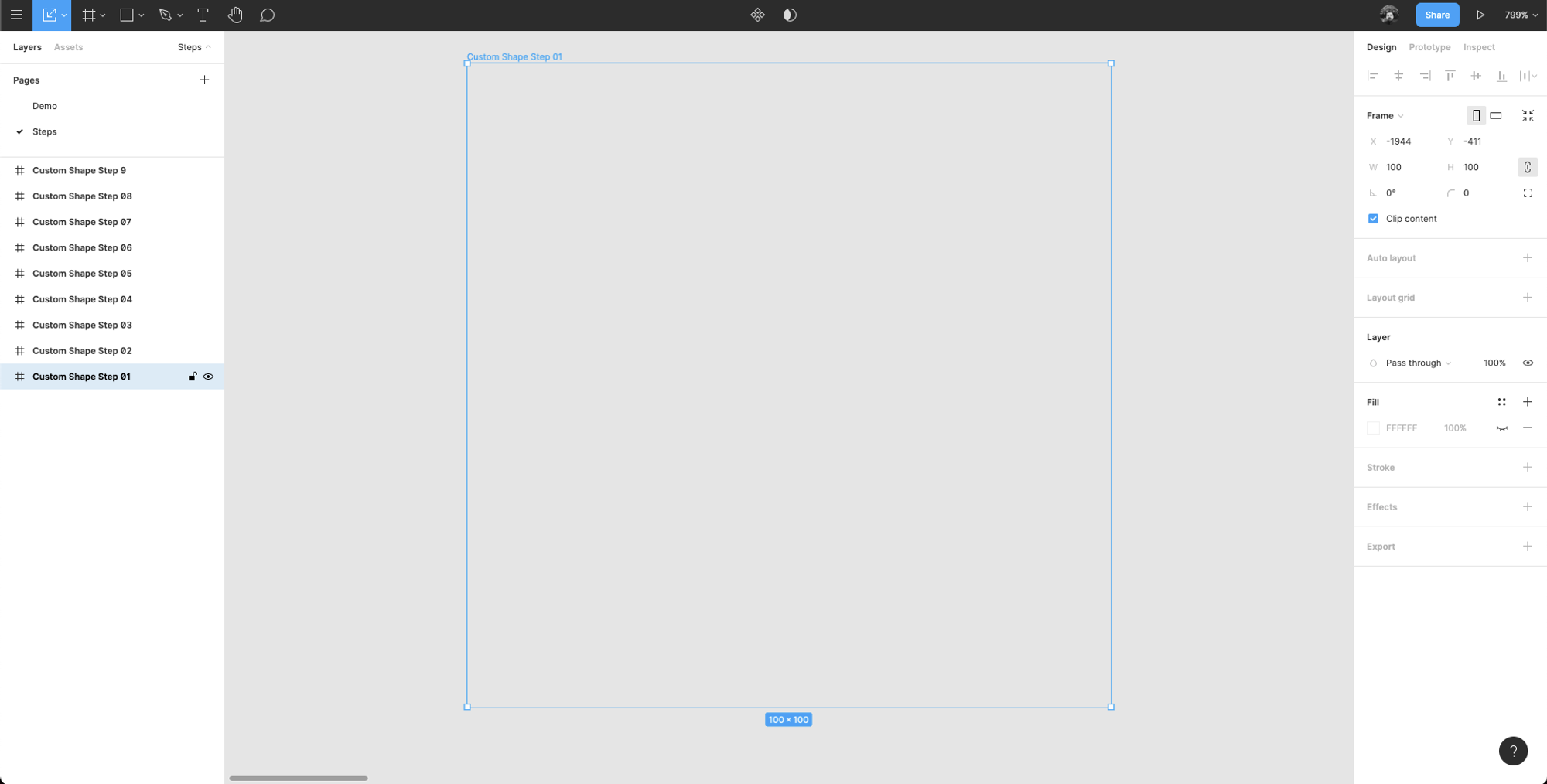
- Draw your SVG inside the Frame
- Use only one color
- Use opacity to create a duotone effect
- Remove the frame background
- Outline everything
All your layers inside your frame will have the same

.jpeg?table=block&id=8f43d10b-3e09-464a-85fa-2bb46cb4aefd&cache=v2)